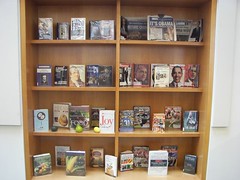Wednesday, February 24, 2010
Method 12
My favorites were YouTube, Tagging, and Podcasting. I was not very comfortable with creating YouTube videos or podcasting before. I feel that I could totally do it (as soon as I get some equipment...).
I definitely have some great new ideas that I would LOVE LOVE LOVE to try out in a library setting. I think that this program has reminded me how much fun it is to learn new things and how much fun I can make learning. As for my lifelong learning goals, I definitely would like to continue to learn about new technology and how I can use it in libraries. I would also just love to keep learning anything that would help me become the best librarian I can. (I know, cheesy, but true...sorry).
I was surprised about how much I didn't know. I thought I had a pretty good understanding. I really loved how many ideas this program generated.
Improve? Nothing! This program was great. I can't wait to learn more.
If you offered another program in this same format? I WOULD TOTALLY DO IT. In fact, please let me know!
Method 11
I found a podcast that I am interested in listening to - Texas Rollergirls - flat-track roller derby podcast! I am also excited about some of the other library podcasts (Washington State University, Moraine Valley Community College, Cornell University, and Arizona State). It is really cool to see what other academic libraries have done! I was trying to think of ideas that our library might do - vodcasts/vidcasts on how to access materials (I was thinking 60 seconds of infolit or shorter - less than 5 minutes - videos for students), weekly podcasts (but, we don't have many programs...so it would be kinda boring), Woman/Man on the street (interview random patrons every week on campus...each week would be a different question...like, where's the best place to eat, where's the best study spot, etc), etc. However, I really liked Cornell University's podcast ideas! We could really make our monthly displays much more interactive/interesting if we added a podcast/vodcast component. We could also pairup with faculty members to see if we could get interesting monthly podcasts - maybe they're doing some interesting research, maybe they have a really awesome hobby, maybe they want to mention some of the new events for their clubs...etc.
I have listened to some of NPR's podcasts. They are always very interesting. I really enjoy the stories and the storytellers. I think the hardest part for me will be to remember to talk slowly and speak clearly...I don't think I'll use sound effects or music yet...maybe once I get more comfortable.
I will definitely attempt to create a podcast in the future (I don't have a microphone right now). We will see what happens! Stay tuned...if you dare...mwhahahahahaha (evil laugh).
Monday, February 22, 2010
Method 10
I think information literacy would be a great place to use wikis - one place for all the patron's information needs. I think wiki pathfinders would also be useful. Collaboration with faculty might also work with wikis - or even committees (less time having to meet in person). Working with librarians from other libraries on presentations/papers/committees. FAQ's for the library - easy for all librarians to update (awesome for those homework reference question rushes). Collection Development wish lists. Weeding projects. (What can't they be used for??) They are a great collaborative tool.
Thursday, February 18, 2010
Method 9
I think AIM was the easiest chat for me until I started using Meebo. Gmail is ok, I like that you can email a person if they're not on to chat. MSN is the one I like the least, but that's probably because no one I know is ever on that one! Yahoo is ok. I like that Yahoo and Gmail have the little chat box right there. The chatting was pretty easy on all of them once you had someone to talk to...
We currently use Pidgin for chat at one of my libraries and Meebo for the other. There are pros/cons to each of them.
Pidgin - popup boxes, don't need to open a browser to change status/IM, sounds, chat logs
Meebo - IM notifyer - popup box that doesn't go away on bottom
I'm glad we switched to Pidgin. We can still use Meebo's widget because Pidgin has a meebo plugin.
It was nice to read all the cool ways libraries are using the meebo widget. I hope that we might start using the widget that way. I really like putting a chatbox at a No Results catalog screen and for EZ Proxy login failure. I think that would help a lot.
One thing that was interesting that was mentioned was how users would use the widget. I have not received many wastes of time via IM - only one that I can remember. Sometimes, I like to surprise the ref desk while I am instructing a class by telling the class to IM the ref librarian (using their name)...this is awesome because they will see how it works AND its funny to watch the ref librarian's head shoot up to look at us. Always awesome.
Some of the messengers have a feature that will save messages from users when you're offline. We have a little blurb telling them to leave their contact info so that we can get back to them when we open.
Wednesday, February 17, 2010
Method 8
As for personal/professional/privacy - I've been thinking a lot about this for a long time. When I first started writing really terrible poetry and posting it on poetry websites (don't ask, it was highschool, I had a dark pit of dark darkness that needed a poetry outlet, and yes...the poems were horrendous...like embarrassingly terrible). When I would post my stuff, I used an email with fake information. As I got older, I continued to use false information for many of my adventures online - blogging, MySpace, Facebook, Friendster, Bebo, AIM, Yahoo, Gmail, Hotmail, etc...mostly because I was paranoid that people I didn't know would try to contact me. I'm actually glad that I've done that, so that many of the dumb poems (and blog posts, attempts at websites, etc...) might stay hidden/unconnected to my professional life. However, recently, I have started combining my personal and professional lives. For example, I keep my facebook profile as professional as possible - I limit pictures, language, etc... I also have a shelfari account that I share with my coworkers. I have joined LinkedIn. I never thought I would ever have a professional online persona, but I do now. I really try to keep my professional persona seperate from my nonprofessional one. I don't think I will have seperate Myspace/Facebook accounts. My life is pretty boring, so there's really not much to hide. However, that doesn't mean we shouldn't try...Does anyone remember China pressuring Yahoo to release data on a user? (Again with the Sci Fi? YES!)
Neither of my libraries is using Facebook or Myspace...however, I think we will start using them soon. I have already been thinking of making a mockup of a facebook account to show my dean to see what she thinks. If she likes it, then its a go! And at my other library, I might do a myspace mockup and a facebook mockup. These would be great for events and reminding people to come to events! Hurray for sending invites! Also, I like Texas Tech's Myspace profile better than their Facebook - mostly because they have a really awesome layout.
Facebook: Me
Monday, February 15, 2010
Method 7
I think a delicious account would be extremely beneficial at my other library because it would allow all the librarians to participate in website collection development in a very timely manner...as soon as we find a great site, we can add it to our delicious page. Plus, when we find a broken link, we can immidiately repair it! I think it would be a great addition to our more static hot links page. Plus! We can add class specific tags and advertise them in our LibGuides! OMG! AWESOME!! I am sold.
They have something similiar from Springshare called LibMarks - I think I might have to start testing that too!
I think it can be a very cool, easy tool for libraries to help their patrons find the best online resources. Many of us do this already on our websites...but using delicious can really help involve all the librarians, keep it updated on a much more regular basis, and help find other relevant sites. Also, the tags can really help patrons find what they need.
I already have an account, and have already setup the toolbar feature - which saves so much time.
In other news...
I keep hearing about LibraryThing...maybe I will set up my other library with LibraryThing as an alternative to our not so awesome catalog...
Wednesday, February 10, 2010
Method 6
I was playing around with the skin flix skins, but they didn't seem to work in Facebook...however, I can see why they might be awesome on a website. I will think about using them in the future.
There were so many videos to choose from, but I wanted to post this one:
I chose this particular video because it is interesting to see where some academic libraries are headed. I would LOVE to have a library rave at one of my libraries (future employers, please don't read...jk). I wish my libraries were more open minded when I was growing up. Not that I didn't enjoy my libraries...my undergraduate library was the #1 place to get a date that didn't involve alcohol...
YouTube is great, relatively easy to search...sometimes you have to really dig to find what you want because there are no subject terms...I know I've spent hours looking for the perfect video...I don't know what that says about me........
I think videos would be AMAZING tools for libraries. Get patrons talking about the library, video tutorials on the resources, fun training videos, and much more. It can help make the library more inviting...maybe show that we're not mean, shushing robots. We're thinking about making videos for training purposes, but I hope that one day we might do a monthly video (even weekly or daily) about the library. Have the Librarian on the Spot asking patrons questions, advertising programs or new items, music videos...........etc...
Also, I hope you guys keep your website up for a long time, because there are some links that I would like for future reference...I guess I could put them in delicious...
Tuesday, February 2, 2010
Method 5
On a professional level - LET'S DO THIS! There are so many great things to do. Flickr has the rotating picture ball widget which I've seen on SAPL's website (awesome, btw). I would love to do something like that. I think that would be a great marketing tool. I think that patrons like to see themselves.
However, going into whether or not patrons photographs should be used. When I worked as a Youth Services Librarian, we would get at written consent before we posted pictures to our website. That got really tedious. So, eventually, we would announce before a program that we would be taking pictures and to let us know if they did not want pictures of their children to be posted on the website. Here, we have releases from the campus that we can use for pictures of patrons. I think photos are always great - they really make a website more accessible.
Extra Credit:
I am going to stick with Flickr and Photobucket for right now. Mostly because this has been pretty heavy on the google gadgets (blogger, google docs, gmail, etc...) Again, the crazy librarian who has read too many sci-fi novels!
Thursday, January 21, 2010
Method 4
http://www.cnn.com/ (I can follow CNN)
inthelibrarywiththeleadpipe.org (I can follow Librarian blogs!)
http://www.unshelved.com/ (I can follow web comics! AWESOME)
http://lists.ala.org/sympa/rss/latest_arc/ili-l?count=20&for=10 (I can follow my listserv!!!!!!!!!!!)
http://ihasahotdog.com/ - (I can follow cuteness)
I also have a bloglines account that I created two or three years ago. I don't use it much, but I should probably get back on that. I like the Bloglines format better than Google Reader...also, after reading one of the blogs last method which talked about the Google monopoly...I'm a little nervous about doing everything through Google. I have a gmail account, I use google talk, I have a blogger account (linked to google), I use Google Docs, (now I can use) Google Reader, I use Google the search engine...
Anyway, back to Method 4:
CNN - I can keep up with the news.
The librarian blog - I can keep up with library news and information - it covers public, academic and schools!
Unshelved - one of my favorite comics!
Me - Why not???
My listserv - SAVING MY INBOX!!!
Hotdog - adorable.
I could also add my friends blogs as well as my work blog. I will TOTALLY use this in the future. I think I might stick with Bloglines and update my feeds. HURRAY for RSS with the listservs! WOOT!!! I think the really important part is - limiting myself to things I will actually read...and trying to keep the number under 100...so that I'm not swamped with things to read before I even start the day...
Thursday, January 14, 2010
Method 3
Another point that really hit home was from the Shifted Librarian. She had mentioned that children need more instruction in technology. I totally agree. I try to make it a point to use false information with most of my online accounts (see the above statement about being an avid Sci-Fi fan), but kids might not realize that things they put online could come back years down the road. For example, during an instruction session recently, we talked about how employers might check Facebook and MySpace pages of potential/current employees. Many of the students were surprised.
However, I am still excited to use the Cloud! I just posted my first folder and file on Google Docs and sent it to someone who I'm working with on a project who lives 5 hours away! How cool is that? She can edit it and add her own files. I have never used Google Docs or Zoho before (though I have heard a lot about both of them). I think they are great! They are super easy to use and awesome for collaboration. I will definitely be using them in the future professionally, but probably not for personal things.
Monday, January 11, 2010
Methods 1 & 2
What are your thoughts regarding Web 2.0 and Library 2.0?
I think libraries should be more aggressive about using Library 2.0/Web 2.0 technologies...mostly, the free stuff. I think that Library 2.0/Web 2.0 is a great (and easy) way to connect with patrons (especially the twenty-somethings, teens, and tweens). I think it is also great for advertising - Tweet about a new program, blog about new arrivals, post storytime videos on YouTube, update Facebook with library emergency closures, update your webpage with RSS feeds from your blog, create a virtual book shelf for patrons on Shelfari, etc. It can replace paper pathfinders, create more user friendly/interactive catalogs, and make the library a much more accessible place for patrons who are comfortable with technology (text your librarian with your ref questions). It also makes collaboration over any distance much easier. I love Library 2.0/Web 2.0 and I can't wait to use it.
What do the terms mean to you? To your library? Or libraries in general?
When I think of Web 2.0 I think of the social networking sites/programs that are currently in use (such as Facebook, Myspace, YouTube, Twitter, LinkedIn, Wikis, Meebo, LibraryThing, Shelfari, etc). I think of the possibilities of using these tools to make life easier. When I think of Library 2.0 I think of how the library can use Web 2.0 to make life easier for the employees and the patrons. Both of my libraries currently use Meebo for reference. One of my libraries uses a blog for communicating with patrons (advertising) and the other uses a blog for in-house communication. I know one of the academic institutions I work for has created a facebook page. I think that libraries in general are getting on board. I've seen more Myspace pages for libraries and librarian groups on Facebook. I think that most libraries think along similiar lines. I think they may look at the amount of effort/time that goes into creating/maintaining these tools and make the point that these tools are not absolutely free...but I would argue that these tools take less time/energy/money than creating press releases or newsletters, etc. I think I might be rambling now...so...until next time!